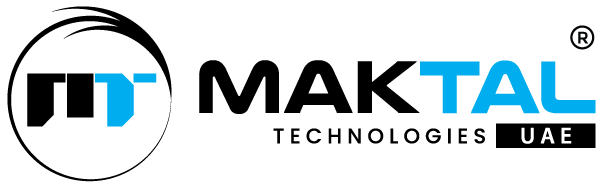Redesigning without maintaining your SEO can lead to a traffic drop and lost visibility. By keeping your SEO strategy intact, you ensure that all the hard work you’ve put into sprucing up your content and building connections doesn’t get lost in the shuffle. Here’s how to keep your SEO fabulous during a redesign!
Pre-Redesign SEO Audit
Before diving headfirst into a website redesign, it’s time for an SEO audit, think of it as a check-up for your site’s health! Here’s the scoop on what to look at:
- Keyword Rankings: First up, find out which keywords are giving your site a high-five in search engines. These are your golden tickets for optimizing the new design!
- Backlink Profile: Next, check out those backlinks. Are they good quality? How many do you have? These little connections are crucial, so you’ll want to keep the valuable ones during the makeover.
- Content Audit: Look at your existing content. Identify the rockstars that bring in traffic, and spot the underperformers or duplicates that need some TLC.
- Technical SEO Audit: Finally, assess the nuts and bolts of your site. Check the structure, URLs, redirects, site speed, and mobile-friendliness. A smooth, speedy site keeps both users and search engines happy!
Keyword Research and Optimization for the New Design
Keyword research is the backbone of SEO, so don’t skip it during your website redesign!
Here’s how to sprinkle those keywords throughout your new online feast:
- Conduct Keyword Research: Use handy tools like Google Keyword Planner, SEMrush, or Ahrefs to hunt down high-volume keywords that won’t break the competition bank. Don’t forget about long-tail keywords, they’re specific and often easier to snag!
- Optimize Content: Weave your target keywords into your content like a pro, popping them into page titles, headings, meta descriptions, and body text. Just remember, no one likes a keyword-stuffed turkey, keep it natural to maintain a delightful user experience.
- Optimize URLs: Craft SEO-friendly URLs that include those keywords and give a little nod to what’s on the page. Descriptive URLs help search engines get the lowdown on your content.
- Optimize Images and Media: Don’t forget your images! Rename files and use alt text that includes relevant keywords. This boosts accessibility and helps search engines decode your visual content like a champ.
Keeping URL Structures Intact
One of the biggest SEO blunders you can make during a website redesign is messing with your URL structure. Think of URLs as your site’s home address; if you change it without a proper plan, you could lose all your visitors and get lost in the digital neighbourhood! Search engines link your URLs to their rankings and backlinks, so switching things up without redirection is a recipe for broken links and a poor user experience.
If you have to change your URL structure, use 301 permanent redirects like a GPS guiding lost travellers to their new destination. This way, all those precious backlinks and search engine rankings will follow your old URLs to their new homes, keeping your SEO intact!
And don’t forget to create a handy URL mapping document! List all the old and new URLs so you can easily track everything during the redirect process and avoid any bumps in the road. With these steps, your redesign will be smooth sailing!
Determine Your SEO Goals
Before diving into a website redesign, it’s time to nail down your SEO goals, think of it as setting a destination before hitting the road. This way, your redesign will match up perfectly with your overall digital marketing strategy and help you achieve those shiny outcomes you’re after.
Some common SEO goals:
- Improving Search Engine Rankings: Pinpoint the keywords you want to climb the ranks for and make sure your new design and content are optimized like a well-oiled machine!
- Increasing Organic Traffic: Take a peek at where your current traffic is coming from and look for ways to enhance user experience, content quality, and technical SEO to attract even more visitors to your site.
- Enhancing User Experience: Create a website that’s not just pretty but also user-friendly and intuitive. The goal? Keep people engaged, reduce those pesky bounce rates, and inspire conversions like a pro!
- Improving Site Speed and Performance: Nobody likes waiting around! Optimize loading times and server response to provide a speedy experience that will keep both users and search engines happy.
- Enhancing Mobile-Friendliness: Make sure your new design is a mobile superstar! With mobile-friendliness being a key ranking factor, you’ll want your site to look fabulous on all devices.
Implementing 301 Redirects
When giving your website a makeover, it’s tempting to switch up your URL structure. But hold your horses! If you don’t set up proper redirects, you might end up with broken links, lost backlinks, and a plummet in your search engine rankings. To avoid this disaster, make sure to use 301 permanent redirects.
Here’s a simple guide to implementing 301 redirects during your redesign:
- Create a URL Mapping Document: Before making any changes, whip up a handy document that links your old URLs to their shiny new counterparts. This will be your go-to reference throughout the redirect process.
- Set Up 301 Redirects: Use your website’s content management system (CMS) or server files (like .htaccess for Apache or web.config for IIS) to set up those 301 redirects. Or, if you prefer, grab a plugin or a third-party redirection service to do the heavy lifting.
- Test Redirects: Before launching your fresh site, put those redirects to the test! Use tools like Screaming Frog or redirect checkers to ensure everything is working like a charm. Fix any broken or incorrect redirects before your grand reveal.
- Monitor and Adjust: After your new website goes live, keep an eye on those redirects. Search engines take time to catch up, so be patient and ready to address any hiccups that come your way.
Optimizing Site Speed and Performance
Site speed and performance are like the turbo boosters for your website, they can make or break user experience and search engine rankings! A slow-loading site is a surefire way to send visitors running for the hills, leading to higher bounce rates and lower engagement. So, during your redesign, make speed and performance a top priority. Here are some snappy strategies to get your site zipping along:
- Compress and Optimize Images: Don’t let large images weigh you down! Use tools like TinyPNG or Squoosh to compress and optimize images, keeping file sizes small while still looking fabulous.
- Minify CSS, JavaScript, and HTML: Give your website’s code a little spring cleaning! Minify it by removing unnecessary spaces, comments, and formatting. Tools like CSS Nano, UglifyJS, or HTMLMinifier can help trim the fat.
- Leverage Browser Caching: Let visitors’ browsers do some of the heavy lifting! Browser caching stores static files locally, so they don’t have to reload everything on every visit. Just configure your server to set up caching headers for your resources.
- Implement Code Splitting: Break your JavaScript into bite-sized chunks with code splitting! This technique loads only the necessary code on demand, speeding up the initial load time and giving performance a boost.
- Use a Content Delivery Network (CDN): Think of a CDN as your website’s delivery service! It uses a network of servers spread across different locations to serve your site’s static content, speeding up load times for users.
- Optimize Database Queries: If your website uses a database, streamline those queries! Minimize the data being transferred and processed to enhance overall performance.
Do Not Work on a Live Website
When redesigning your website, working directly on your live site is like trying to fix a car while driving it, definitely not a good idea! Making changes on the fly can lead to broken features, lost data, and even downtime, all of which can put a serious dent in your SEO and user experience. So, let’s keep things smooth by following these best practices:
- Create a Staging Environment: Set up a staging area that mirrors your live site. This is your safe playground for making changes, testing new features, and ensuring everything works before the big reveal!
- Use Version Control: Grab a version control system like Git to keep track of all the changes to your code.
- Conduct Thorough Testing: Before launching your redesigned masterpiece, test everything! From forms to integrations and third-party scripts.
- Perform Load Testing: Pretend you’re a traffic director! Simulate real-world traffic to spot any performance hiccups or scalability issues before your grand opening. Better safe than sorry!
- Create a Backup: Always make a complete backup of your live site before diving into major changes.
Migrating Content Without Losing SEO Value
During a website redesign, it’s like moving houses, you want to take all your valuable stuff with you, especially your content! Your website’s content has probably built up a treasure trove of backlinks, social shares, and search engine rankings over time. If you don’t migrate it properly, you might just find yourself lost in the digital wilderness with a big dip in organic traffic. Here’s how to make sure your content migration is smooth and SEO-friendly:
- Preserve Existing URLs: If you can, keep the same URL structure for your content. It’s like keeping your old address, this way, all those backlinks and rankings stay intact!
- Implement 301 Redirects: If changing URLs is a must, set up 301 permanent redirects to point the old URLs to the new ones.
- Maintain Content Quality: Keep the content itself mostly unchanged. If you need to tweak it, focus on making it better, and think about quality and readability, not a total makeover!
- Update Internal Links: Go through your content and check for internal links. If they point to the old URLs, update them to the new ones. Broken internal links can be like dead ends for users and search engines, and nobody likes that!
- Preserve Metadata: Don’t forget about the metadata! Migrate page titles, meta descriptions, and alt text for images to your new design. This info is crucial for on-page SEO and helps keep your search engine rankings strong.
- Monitor and Analyze: After the migration, keep an eye on your website’s analytics and search engine rankings. If you notice any bumps in the road or drops in traffic, tackle those issues right away!
Post-Redesign SEO Monitoring
After launching your shiny new website, it’s time to keep a watchful eye on its SEO performance, think of it as your site’s post-launch health check! Even with all your careful planning and testing, unexpected hiccups can pop up. Here’s where to focus your monitoring efforts to ensure your site stays in tip-top shape:
- Search Engine Rankings: Keep tabs on your search engine rankings for those all-important keywords. If you notice any significant drops or wild fluctuations, don’t just shrug it off, investigate what’s going on!
- Organic Traffic: Dive into Google Analytics to see how your organic traffic is faring. Compare traffic levels before and after the redesign to spot any major changes or troubling dips.
- Crawl Errors and Indexing Issues: Regularly check Google Search Console for any crawl errors or indexing hiccups that may have cropped up post-redesign.
- Backlink Profile: Keep an eye on your backlink profile using tools like Ahrefs or Majestic. Look for any lost or broken backlinks. If you find any, don’t be shy, reach out to the website owners and ask them to fix those links!
- User Experience Metrics: Analyze metrics like bounce rates, time on site, and page views per session. These stats give you a peek into how users are interacting with your redesigned website and highlight areas that could use a little TLC.
- Technical SEO Audits: Don’t forget to schedule regular technical SEO audits. These audits help you catch any crawlability, indexability, or structural issues that could be dragging your rankings down.
In short, keeping your SEO intact during a website redesign is like making sure you don’t lose your favourite toy while moving house, super important for your online success! By sticking to the tips and tricks in this article, you can smoothly revamp your site while keeping your precious search engine rankings and organic traffic safe.