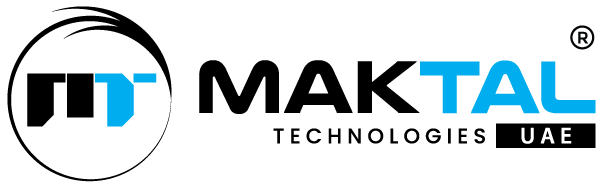One of the key metrics used to measure website performance is the Largest Contentful Paint (LCP). Learn more about LCP In this comprehensive guide, everything about LCP, exploring its significance, factors influencing it, and how it’s measured.
What is LCP?
Largest Contentful Paint is a Core Web Vitals metric introduced by Google to quantify the perceived load speed of a web page. The largest content element’s time is what it measures (image or text block), to render on the screen from the moment the page starts loading. The lower the LCP value, the better the user experience, as users perceive the page as loading faster.
LCP consists of these four sub-metrics:
1. Time to First Byte (TTFB)
It is a crucial factor that can significantly impact LCP. TTF byte defines the time it takes for the server to respond to a client’s request and start sending the first byte of data. Several elements can contribute to a high TTFB, including:
Database Queries
Inefficient database queries or complex database operations can lead to prolonged server response times, increasing TTFB and, consequently, LCP.
Inefficient Server-Side Rendering
If the server-side rendering process is inefficient, it can cause delays in generating and sending the initial response, resulting in a higher TTFB and, ultimately, a higher LCP.
CDN Cache Misses
When a user requests a resource that is not cached on the Content Delivery Network (CDN), it can lead to increased TTFB as the server needs to fetch the resource from the origin server.
Hosting
The hosting environment and server configuration can also impact TTFB and, consequently, LCP. Inadequate server resources, inefficient caching mechanisms, or suboptimal server configurations can contribute to higher TTFB values.
2. Resource Load Delay
Resource load delay refers to the time it takes for the browser to fetch and receive the necessary resources, such as CSS, JavaScript, and images, required to render the page. Factors contributing to resource load delay include:
- Network latency: It represents the time it takes for data to travel between the client and the server and can significantly impact resource load times, especially for users with slower internet connections.
- Server response time: As mentioned earlier, slow server response times can delay the delivery of resources to the client, resulting in longer resource load times.
- Resource size: Larger resource files, such as high-resolution images or unoptimized JavaScript files, can take longer to download, increasing the resource load delay.
- Render-blocking resources: the typical resources that block the rendering of the page, such as critical CSS and JavaScript files, can delay the rendering of the largest content element, leading to higher LCP values.
3. Resource Load Duration
Resource load duration refers to the time it takes for the browser to download and process the resources required for rendering the page.
Influenced by:
- Resource size: Larger resources, such as high-resolution images or unoptimized JavaScript files, will take longer to download and process, increasing the resource load duration.
- Network conditions: Slower network connections or high network congestion can result in longer resource load durations, as the data transfer rate is reduced.
- Browser caching: Effective browser caching mechanisms can significantly reduce resource load durations by serving cached resources from the client’s local storage.
- Resource compression: Compressing resources, such as CSS, JavaScript, and HTML files, can reduce their file size, leading to shorter resource load durations.
4. Element Render Delay
Element render delay refers to the time it takes for the browser to process and render the largest content element on the screen after all the necessary resources have been loaded.
Influenced by:
- JavaScript execution time: Complex or inefficient JavaScript code can increase the time required for the browser to process and render the page, leading to higher element render delays.
- Layout and rendering complexity: Intricate page layouts or complex rendering operations can prolong the time required for the browser to render the largest content element, resulting in higher LCP values.
- Hardware and browser capabilities: The performance of the user’s device and the browser’s rendering capabilities can impact the element render delay, with slower devices or less optimized browsers potentially experiencing longer delays.
Why is LCP Important For Your Website?
LCP holds significant importance for website owners and developers due to its direct impact on SEO and user experience.
Why optimizing LCP should be a priority:
- User engagement: A faster LCP translates to a more responsive and engaging user experience, as users perceive the page as loading quickly.
- SEO implications: Google has incorporated LCP as one of the Core Web Vitals metrics, which directly influence a website’s search engine rankings.
- Competitive advantage: In today’s digital landscape, users have a plethora of options and limited patience. By optimizing LCP, you can provide a superior browsing experience compared to competitors.
- Mobile performance: With the increasing prevalence of mobile devices, optimizing LCP becomes crucial for delivering a seamless experience across various screen sizes and network conditions.
How LCP Affects UX and SEO
User Experience
- Perceived load speed: LCP directly correlates with the perceived load speed of a web page. A lower LCP value indicates that the largest content element, often the most visually prominent part of the page, loads quickly, creating a perception of faster page loading and improved user experience.
- User engagement: Faster loading times, as indicated by a lower LCP, can lead to increased user engagement.
- Bounce rates: High LCP values can contribute to higher bounce rates, as users may become impatient and leave the website before the primary content loads. Optimizing LCP can help reduce bounce rates and keep users engaged.
SEO
- Core Web Vitals: LCP is one of the three Core Web Vitals metrics introduced by Google, which directly impact a website’s search engine rankings. Sites with good LCP scores are more likely to rank higher in search results.
- Page experience signals: Google considers various page experience signals, including LCP, when ranking websites. Optimizing LCP can improve a website’s overall page experience score, contributing to better search engine visibility.
- Mobile-friendliness: With the increasing focus on mobile-first indexing, optimizing LCP for mobile devices becomes crucial. Websites with faster LCP on mobile devices are more likely to rank high.
Factors Influencing LCP
Several factors can influence a website’s LCP, including both front-end and back-end elements. Here are some key factors that can impact LCP:
As mentioned earlier, slow server response times can delay the delivery of resources to the client, resulting in higher LCP values.
The time it takes to load and process various resources, such as CSS, JavaScript, and images, can significantly impact LCP. Optimizing resource load times is essential for improving LCP.
Complex or inefficient JavaScript code can increase the time required for the browser to process and render the page, potentially increasing LCP.
Intricate page layouts or complex rendering operations can prolong the time required for the browser to render the largest content element, resulting in higher LCP values.
Slower network connections or high network congestion can result in longer resource load times and higher LCP values.
Effective browser caching mechanisms can significantly reduce resource load times by serving cached resources from the client’s local storage, potentially improving LCP.
Measuring LCP
- Google PageSpeed Insights: This free tool provided by Google analyzes the performance of a web page, including the LCP score and suggestions for improvement.
- WebPageTest: WebPageTest is a powerful open-source tool that simulates real-world user conditions and provides detailed performance metrics, including LCP, for various browsers and network conditions.
- CrUX: A public dataset from Google that provides real-world user experience metrics, including LCP, for millions of websites.
- Browser Developer Tools: Browsers, such as Google Chrome and Mozilla Firefox, offer built-in developer tools that can help you measure and analyze LCP and other performance metrics.
- Performance Monitoring Tools: Various performance monitoring tools, such as Lighthouse, WebPageTest, and Calibre, offer comprehensive LCP monitoring and reporting capabilities, allowing you to track LCP over time and identify potential issues.
- Real User Monitoring (RUM): RUM tools, like Sematext, Datadog, and New Relic, collect performance data from actual users visiting your website, providing valuable insights into real-world LCP performance.
In conclusion, LCP is a critical metric that directly impacts user experience and search engine rankings. By understanding the factors influencing LCP, and measuring it accurately, you can ensure that your website delivers a smooth and engaging experience for your users.