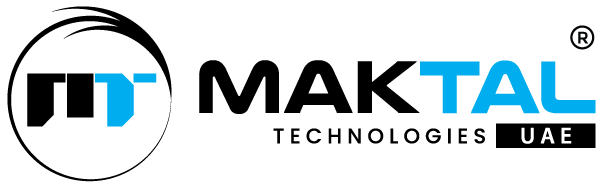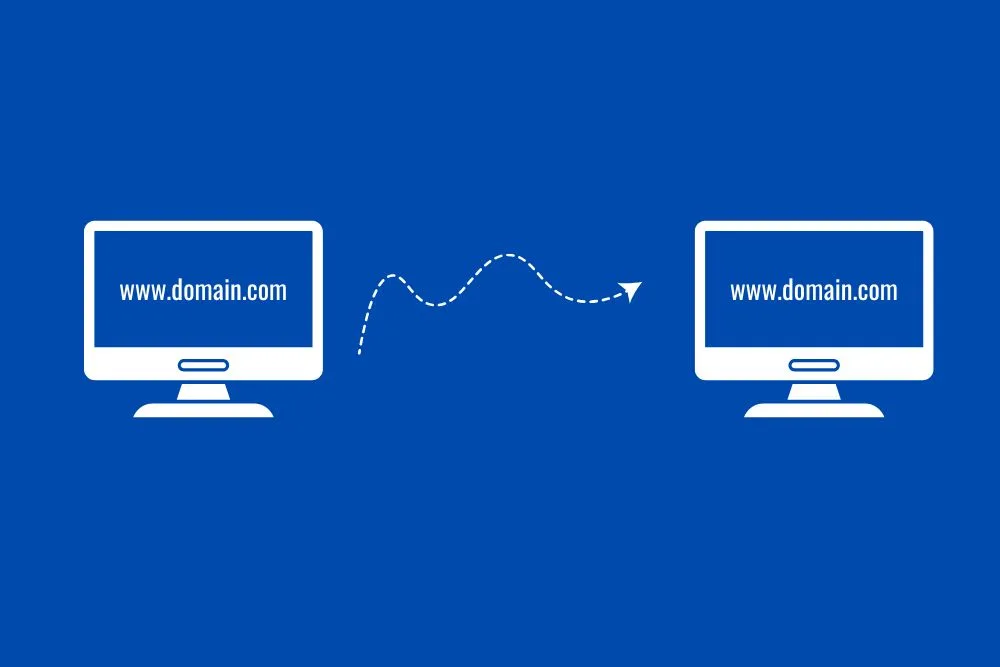Upgrading to a new domain can be a refreshing change. It could be that your brand identity changed, you launched a new name, or you simply wanted a shorter, more SEO-friendly URL. But then it happens, your Google rankings drop all of a sudden. Traffic drops, leads downfall, and the success you worked so hard to build feels like it’s falling away.
If you’ve recently gone through a domain migration and are confused by a drop in your rankings, you’re not alone. This is a common but preventable challenge many businesses face. Let’s see the reasons behind this issue and explore how to fix it before long-term damage sets in.
1. Improper 301 Redirect Implementation
The most common problem for lost rankings after a domain migration is a poorly executed redirect strategy. When you move to a new domain, every URL from your old site must be redirected using a 301 redirect, a permanent redirect that signals to Google that your content has moved for good.
Failing to redirect each page individually, or redirecting everything to just your new homepage, can confuse both users and search engines. When Google doesn’t know where your old content went, it won’t transfer the SEO value, and your rankings will drop accordingly.
Solution: Audit your redirects thoroughly. Use tools like Screaming Frog or Ahrefs to ensure every old URL points to its correct counterpart on the new domain.
2. Crawlability and Indexing Issues
Search engines depend on bots to crawl and index your site. After a migration, if your robots.txt file blocks access to key sections or your new site hasn’t been submitted correctly to Google Search Console, you risk poor visibility.
Sometimes, developers forget to remove “noindex” tags left on staging or development versions of the new site. If these carry over into the live domain, Google will intentionally ignore those pages.
Solution: Check your robots.txt and meta tags. Submit your new sitemap to Google Search Console and request indexing. Monitor crawl status for unusual drops.
3. Loss of Backlink Authority
Backlinks help in how Google evaluates your website’s credibility. If your old domain had strong backlinks and you didn’t set up proper redirects or notify referring sites, Google won’t associate those backlinks with your new domain. Many backlinks might break entirely if they link to pages that no longer exist.
Solution: Reach out to high-authority sites linking to your old domain and request that they update their links. Continue using 301 redirects to hold onto your SEO strength where link updates aren’t an option.
4. Changes to Content or Site Structure
Domain migration often comes with a website redesign. Although revamping your brand or reorganizing your site may seem attractive, major changes can mislead search engines.
If you’ve deleted pages, changed URLs without redirects, or altered on-page content significantly, Google may view your site as entirely new, losing all historical ranking signals.
Solution: Keep as much of your original site structure and content unchanged during the migration. If changes are necessary, implement them gradually and monitor performance carefully.
5. Delayed Re-Crawling and Re-Indexing
Even with everything done correctly, Google needs time to crawl and reindex your new domain. This process may take weeks or even months, depending on your site’s size and crawl frequency.
During this time, it’s not unusual for rankings to fluctuate as Google reconfigures where your site belongs in search results.
Solution: Be patient. Consistently publish high-quality content and build new backlinks to your new domain. Monitor performance using tools like Google Analytics and Search Console
6. Failure to Update Google Search Console and Analytics
After migration, it’s essential to update your Google Search Console and Google Analytics profiles. These tools help Google understand the relationship between your old and new domains and track your performance correctly.
Neglecting this step may result in data gaps and further indexing delays.
Solution: In Search Console, use the “Change of Address” tool to notify Google about your domain move. Set up a new property for the new domain and verify it. Also, update your Analytics tracking code on the new site.
7. Missing HTTPS or SSL Errors
If your new domain isn’t properly secured (using HTTPS) or if your SSL certificate isn’t correctly installed, Google may penalize your site. HTTPS is a confirmed ranking factor, and security warnings can prevent users from clicking through.
Solution: Ensure your new site uses HTTPS and that all resources (images, scripts, etc.) are also served securely. Use SSL-checking tools to validate your certificate’s configuration.
8. Underestimating Mobile and Core Web Vitals
In 2025, Google continues to place significant focus on mobile usability and Core Web Vitals, metrics that evaluate page speed, responsiveness, and visual stability. If your new site is slower, more cluttered, or performs poorly on mobile, your rankings could take a hit even if everything else is done right.
Solution: Run PageSpeed Insights and Lighthouse audits on your new domain. Prioritize performance optimizations like image compression, lazy loading, and efficient code.
Domain migration is a high-risk, high-reward SEO activity. Done right, it can support long-term brand goals and improve your online identity. But if mishandled, it can wipe out your carefully built rankings in no time. To avoid ranking drops after a domain change, partner with an experienced digital marketing company that understands the full scope of technical SEO. Ultimately, communication between your SEO and development teams, along with strategic planning, can turn a risky move into a smooth transition with no loss in visibility or traffic.