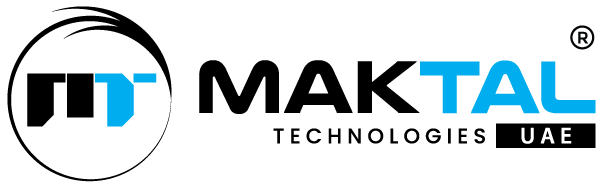LinkedIn is a powerful platform for professionals, marketers, and business leaders. The visual content and personal storytelling continue to overwhelm conversations around engagement strategies. A recent study shows that a simple tactic that is adding links to your LinkedIn posts can increase engagement by as much as 13%.
That statistic might seem surprising, especially given the widely maintained belief that LinkedIn’s algorithm deprioritizes posts with external links. However, when implemented, links in your posts can provide more value to your audience and significantly increase your visibility. In this article, we’ll highlight why this happens, how to do it effectively, and how your brand or business can use this approach to strengthen your LinkedIn marketing strategy.
The Engagement Equation on LinkedIn
To understand why links can boost engagement, we need to look at what “engagement” really means on LinkedIn. Engagement includes likes, shares, comments, and clicks, every action that signals interest or interaction with your content. While some types of posts naturally draw attention (e.g., polls, personal success stories), the addition of a relevant link can be a trigger for deeper engagement, especially when it adds context or resources that improve your message.
If your content informs, educates, or solves a problem, people are more likely to interact with it and share it. A well-placed link offers next steps, additional reading, or tools that extend the post’s value beyond the character count.
Debunking the Algorithm Myth
For a long time, people thought LinkedIn would limit the reach of posts with external links to keep users on the platform. While it’s true that LinkedIn prefers content that keeps users engaged on-site, the algorithm has changed. Now, if used wisely, adding links can help boost your post’s visibility and engagement. Recent updates indicate that LinkedIn now prioritizes posts based on relevance, quality of interaction, and overall service, not simply the presence of a link.
Posts that include valuable resources or guide users to helpful tools, research reports, blog posts, or sign-up pages often get more saves, shares, and clicks. Why? Because they serve a professional intent. LinkedIn users are not just scrolling to pass the time, they’re looking for content that adds value to their work, career, or business.
So instead of fearing the link, it’s time to use it, with strategy.
The Truth Behind the 13% Rise in Engagement
Studies and platform analytics have shown that LinkedIn posts with relevant external links can experience up to 13% more engagement than posts without them. This includes:
- Higher click-through rates (CTR) on embedded URLs.
- Increased time spent interacting with the post.
- More considerate comments that reflect deeper understanding or interest.
- Better shareability, especially for industry-specific content or niche insights.
One possible reason for this boost is that links act as a bridge between the idea in the post and the action users want to take. For example, if you’re discussing the benefits of cloud-based security, linking to a case study or product page gives your audience the ability to explore the topic further.
Types of Links That Drive Engagement
Not all links are created equal. A poorly placed or irrelevant link can do more harm than good. To benefit from the 13% boost, the links you include must be relevant, credible, and aligned with the post’s content. Here are the top-performing link types on LinkedIn:
- Industry Reports & Data: Professionals love data. Linking to new research or whitepapers can increase trust and spark insightful discussions in the comments.
- Blog Posts & Articles: Direct readers to in-depth insights on your company blog. This works especially well when the blog expands on the topic introduced in your post.
- Case Studies: These are great for B2B businesses. They show practical results and help potential clients see your value.
- Webinars & Events: Including a sign-up link for an upcoming event can increase both visibility and attendance.
- Product Pages or Tools: If your post discusses a pain point, link to a tool or service that provides a solution.
How to Add Links Without Killing Reach
If you’re still worried about reach, there are best practices you can follow to get the benefits of a link without triggering any potential algorithm penalties:
- Add the Link in the First Comment: One popular strategy is to post your main content and say, “Link in the first comment.” This keeps the main post clean and helps maintain reach.
- Use URL Shorteners (Strategically): While some shorteners can look spammy, tools like Bit.ly can track performance and offer cleaner-looking URLs.
- Include the Link at the End of the Post: If you want the link visible in the main post, place it at the very end so it doesn’t distract from your message.
- Contextualise the Link: Tell readers why they should click the link. What’s in it for them? What will they learn or gain?
LinkedIn Link Strategies That Work
Let’s look at some real-world examples of how businesses and thought leaders are using links effectively on LinkedIn:
- Tech Startups: Tech companies often share new product updates or feature rollouts and include a link to the demo page. Posts that provide use cases, followed by a link, tend to generate higher conversion rates.
- Consulting Firms: Consultants share strategic insights, followed by a link to a relevant blog post or report. This adds credibility and often leads to direct inquiries from prospects.
- Recruitment Agencies: Agencies share market trends or job market insights and link to application pages or job boards.
- Marketing Agencies: They often post carousel content with tips, followed by a link to a landing page offering a downloadable checklist or free tool.
In all these cases, the link completes the story and gives the reader a clear next step.
When Not to Use Links
While links can boost engagement, there are times when it’s best to hold off:
- Highly personal stories or career milestones: These perform better without links, as they encourage emotional responses.
- Image-only posts or memes: Let the visual do the talking.
- One-question prompts: Designed for conversation, not clicks.
As with all marketing strategies, the key is knowing your audience and your objective.
At the end of the day, LinkedIn engagement isn’t just about success measures. It’s about meaningful interactions that build authority, spark interest, and drive action. Adding a well-placed, relevant link is one of the simplest and most effective ways to turn passive scrollers into active participants.
If your goal is to position your brand as a thought leader, guide readers to deeper insights, or generate leads for your business, then including links in your LinkedIn content isn’t just a smart decision; it is a necessary thing.